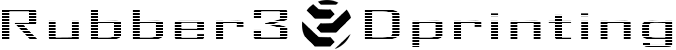Flexible 3D print filaments does not need to be very difficult to use and perhaps your printer can print them without modifications but some things needs to be considered.
How to 3d print flexible filament?
- If you are having issues make sure the filament is dry (dry at 90°C 1h).
- If not dry and/or using too high temp/hight speed pyrolysis might be the result and it will clog the nozzle (will turn into powder. Decomposition temperature is aproxamately 250°C).
- Start slow and ramp up the speed to check the limits of your printer.
- Direct drive feeding is much easier than Bowden feeding (PI-ETPU 95-250 has successfully been used in Bowden extruders and is easier than softer filaments but Bowden feeding still is not optimal for flexible materials generally).
- Lubricate the filament/feedingtube to get smoother feeding: the use of something like this is good http://www.thingiverse.com/thing:492067.
- A low friction feeding of material – low friction all the way from bobbin to the melt-zone is preferred (or else the prints risk to be uneven), PFTE lining is good, also check this design: http://www.thingiverse.com/thing:458915.
- A good PTFE lined support directly under the feeder wheel so that the filament cannot escape/bend, example: https://www.creativetools.se/add3d-thermal-tube-with-ptfe-liner-m6-l29?search=tube.
- A good extruder ball-bearing feeding mechanism that keeps the pressure on the soft filament (spring loaded is good) example: http://www.thingiverse.com/thing:267394.
- I you want professional feeding have a look at http://www.bondtech.se/ on youtu.be on instagram
- Nozzle diameter matters: smaller gives more counter pressure, thus slower speeds are needed. Bigger nozzle gives a better bond between the layers and makes for higher speeds. I personally like 0.7mm nozzle to get good speeds but at slower speeds it’s totally fine with 0.4mm.
- Different soft material filaments will behave differently (for instance PI-ETPU 95-250 will not give much problem with “stringing” / “webbing” ), play with the retraction settings.
- Be careful with what print table surface you use, if unlucky the material can bond so hard that it is impossible to separate, for instance on some types of plastic, make sure to test small (try blue painter´s tape, glass or PVA-glue if in doubt).
- Use a heated bed, or do not, the choice is yours.
PI-ETPU 95-250 has a nice matte black surface (due to the carbon black) and if the fact that it´s conductive is not an issue it will make some really nice looking parts even if the conductivity is not a main feature for that part. This material gives few problems with “stringing / webbing” and the stretch is only 250% which helps if you use it for traction belts etc.
The few known potential drawbacks: PI-ETPU 95-250 is rather sticky and might, long term, clog the nozzle so it’s a good idea to clean the nozzle occasionally with other material filaments (the carbon black takes some time to clean out before the next material is clean in color). If you get a failed print that smudges the outside of the heating block you might get a conductive bridge over the temp sensor (if the sensor leads are not protected in your printer) and that will need to be cleaned up before next print obviously. The bridging abilities of PI-ETPU 95-250 is not optimal but that´s easily solved with support material when needed. For best possible conductivity in your print: Keep in mind that high shear forces in the melted material during printing will lower the conductivity (brakes down the carbon black, so nozzle diam, temp and speed etc are important factors to get optimal flow of material), thus you need to test for your optimal settings.
3D Printer Compatibility List for slow printing with flexible filaments (Only recommendations and not guaranteed, list made by Creative Tools AB), some of the printers still could very much make good use of the modifications though. |
|
3D Printer Model |
PI-ETPU/TPU/TPE |
|---|---|
| 3DFactories – EASY3DMAKER | OK |
| 3DFactories – PROFI3DMAKER | OK |
| be3D – DeeGreen | OK |
| BEEVERYCREATIVE – BEETHEFIRST | – |
| FELIXrobotics – FELIX 3.0 | OK |
| Flashforge – Dreamer | OK |
| Magicfirm – ZYYX 3D-printer | OK |
| MakerBot – Replicator Dual | OK |
| MakerBot – Replicator 2 | OK |
| MakerBot – Replicator 2X | OK |
| MakerBot – Replicator Desktop | – |
| MakerBot – Replicator Mini | – |
| MakerBot – Replicator Z18 | – |
| Printrbot – Simple Metal | OK |
| RepRapPro – Ormerod 2 | OK |
| RepRapPro Huxley | OK |
| RepRapPro Mono Mendel | OK |
| RepRapPro Tricolour Mendel | OK |
| Robo3D | – |
| Ultimaker – Ultimaker 2 (3.0 mm filament) | – |
| Velleman – K8400 | – |
| Velleman – K8200 (3.0 mm filament) | – |
| WANHAO – Duplicator i3 | – |
| WANHAO – Duplicator 4S | OK |
| WANHAO – Duplicator 5S | OK |
| ZMorph – 3D-Printer 2.0 S | OK |
| Zortrax – M200 | Perhaps – Customer reported OK |